HaHa's Mobile Automated NFT Limit Orders
The mobile NFT trading experience is bad. We're here to fix it.
How to Place an Individual Limit Order Buy
Ever have a situation where there's an NFT you want but the price is a smidge too high? You manually refresh for changes on your computer and check back every few hours. By the time you come back, the dip has passed and you've missed the opportunity. If only there were a way to set a limit order...
With HaHa wallet, you no longer have to sit and wait by your computer. Or bring your laptop with you to the restaurant. You can now place limit orders trustlessly from your mobile device.
In fact, HaHa is the first to give users the ability to place automated limit orders on NFT marketplaces 1) from their phones and 2) remain non-custodial using smart contracts.
NFT Limit Order Buys on Mobile for OpenSea
Place automated buy orders for a collection, combination of traits, or singular NFT. Let's use the CLONE X - X TAKASHI MURAKAMI collection as an example.
Collection Limit Order Buy: If the floor reaches 'x' price or below - buy. On the collection page, click "Set Limit Order". Then set the desired price.
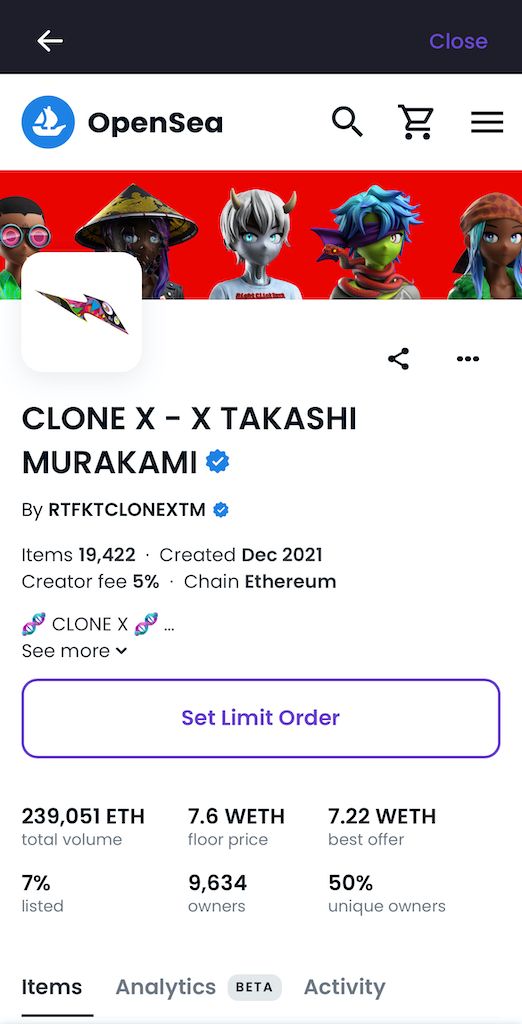
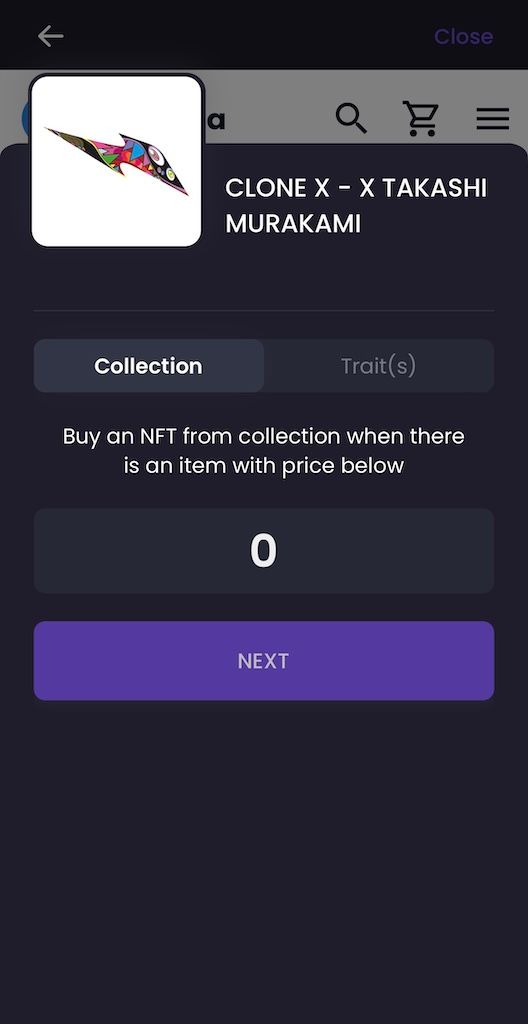
Trait Specific Limit Order Buy: You want to buy a single or multiple trait specific CloneX if it reaches 'x' price or below. For example: I only wish to buy a Murakami Drip CloneX if it reaches 10 ETH. Once again, go to the collection page and click "Limit Buy". Set the price you want and add the "Murakami Drip" trait filter.
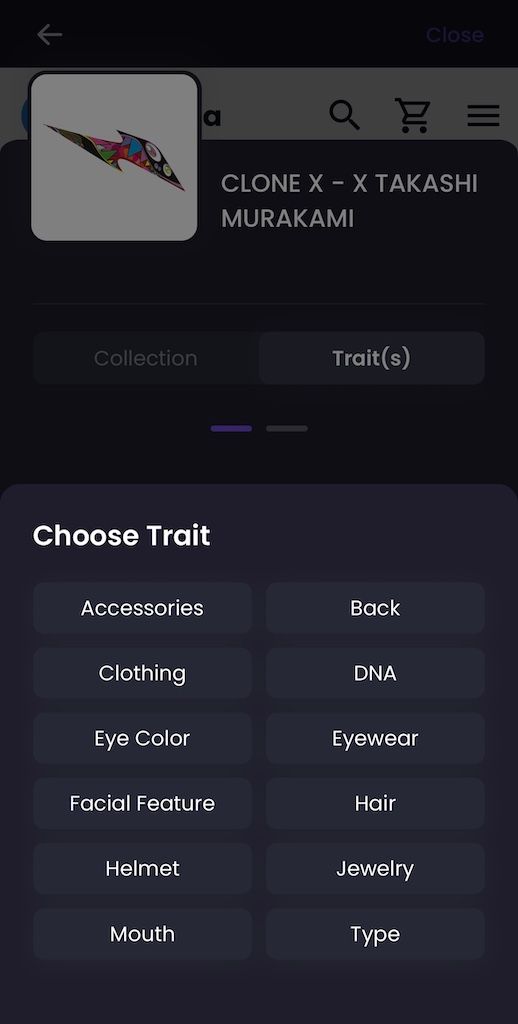
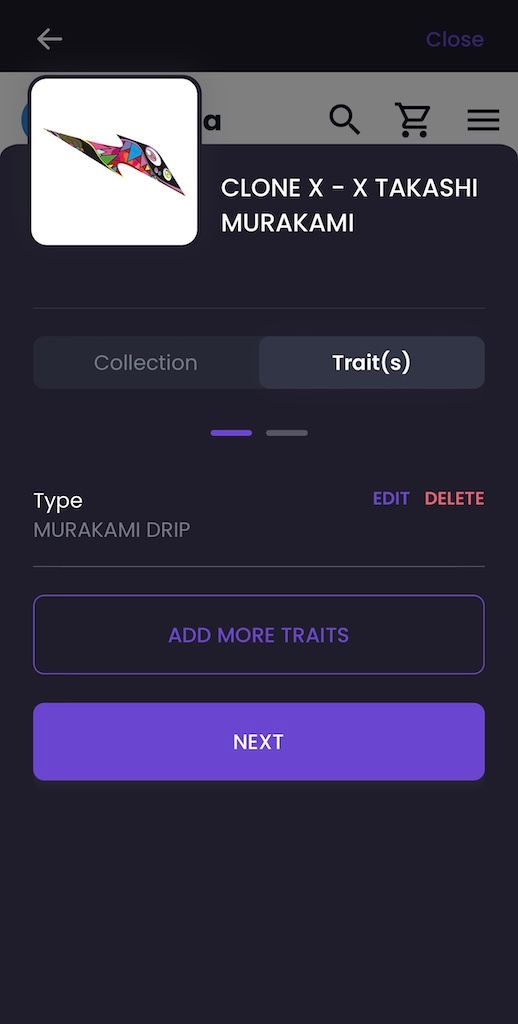
Single NFT Limit Order: If a unique individual NFT reaches 'x' price or below. Simply navigate to the NFT you want, click Limit Buy, and set the price you want.
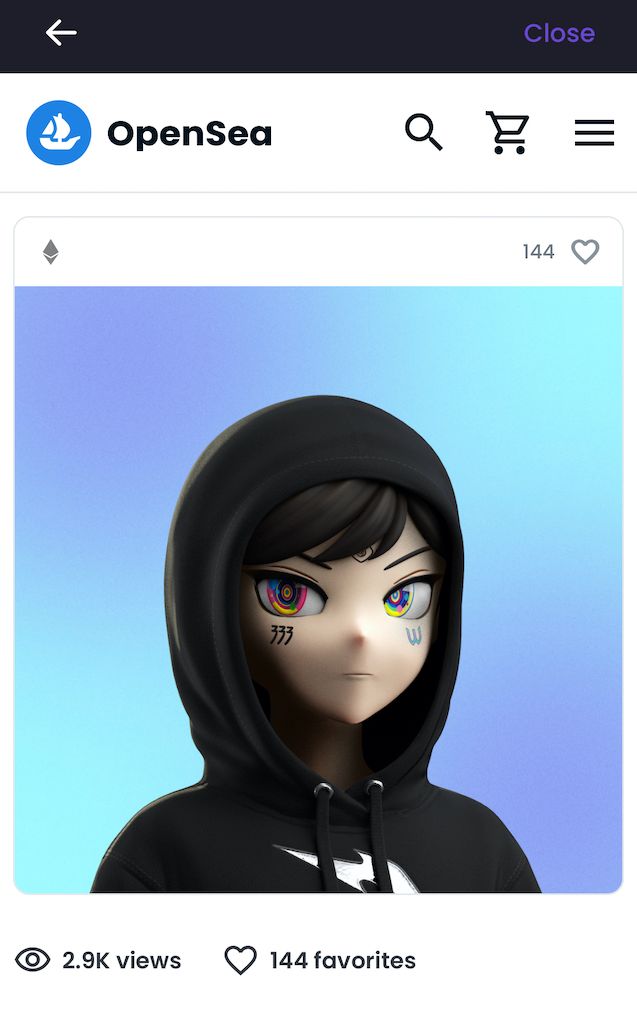
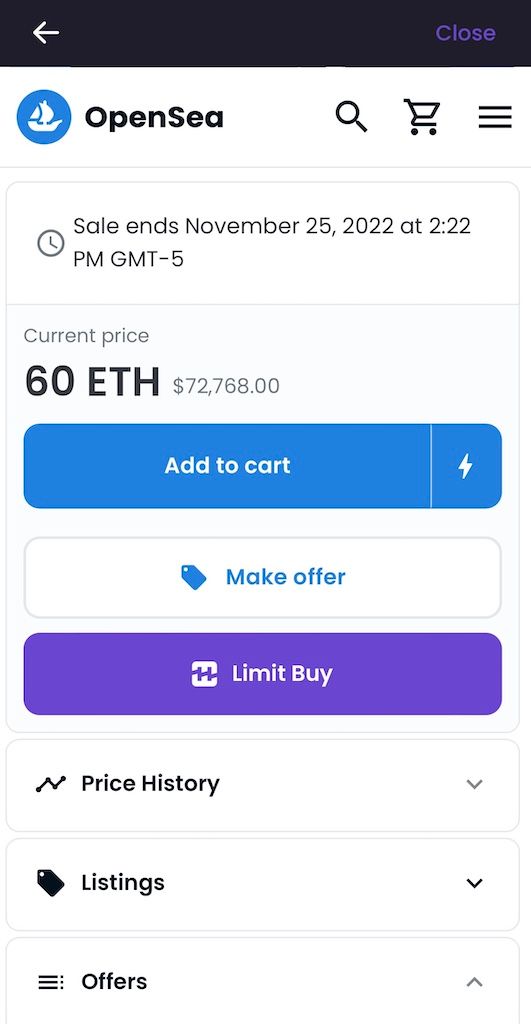
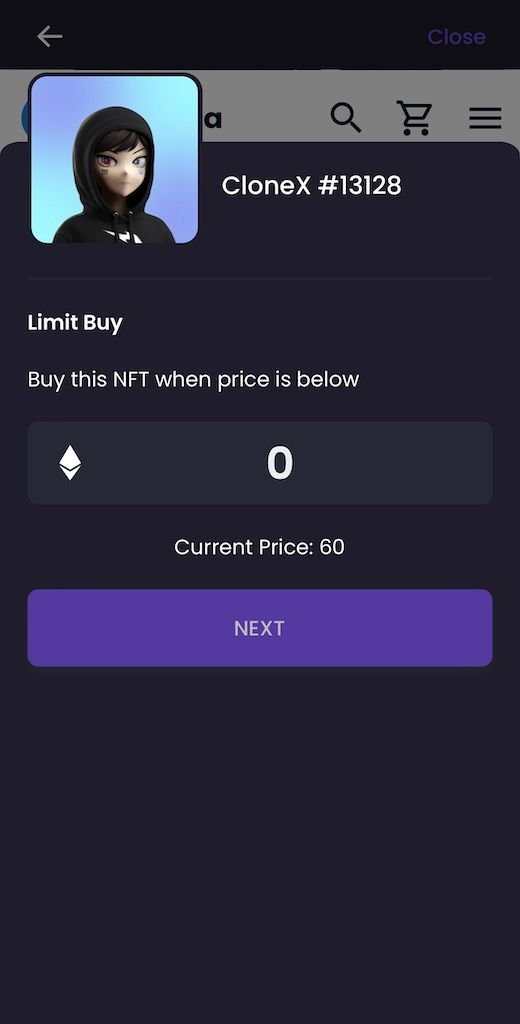
NFT Limit Order Sells on Mobile (Coming Soon)
Offers are easily missed. There are situations in which we never receive a notification for it, the buyer runs out of WETH, or someone else accepts it first. Now be the first to grab an offer.
Place automated sell orders that aggregate offers. Set % of the live floor price, ETH price, or dollar amount to automatically accept any offer.
Security
Security is our number one concern. There are sniper bots out there that ask you to share your private key. This is a major security risk as it gives the ability to drain your wallet. Even if their intentions are good, giving them your wallet means that if their server is hacked at any point, your assets are forever compromised.
With HaHa wallet, we've eliminated that risk. Your seed phrase and private key never leave your device.
Furthermore, HaHa is undergoing a security audit. We will share more once the process is complete.
Business Model
HaHa is free to download and use. We have no token/NFT gatekeeping, no subscription models, and no NFT membership passes. We only take a 1% fee on every successful limit order.
How to Access Limit Orders
We are currently testing limit orders with a limited set of users and will be releasing it publicly soon. To enable it or request early access, do the following.
Instructions
- Download the app for iOS or Android.
- Create an account.
- Create a wallet (remember: write down your seed phrase in a safe location).
- Navigate to the "More" tab -> Settings -> NFT -> Beta Features (Turn On).
- If you are part of the Beta Program, welcome! Simply navigate to the Market tab and you will be able to trade, interact with OpenSea, and place limit orders.
- If you are not part of the Beta Program, an email pop-up will be shown. Hit Send Email to request beta access.
- We will let you know via email once you are off the waitlist.
- To get notified when waitlist spots open, follow us on Twitter and join our Discord.
Further Information
How to Place a Collection/Trait Specific Limit Order Buy
Configure Gas settings
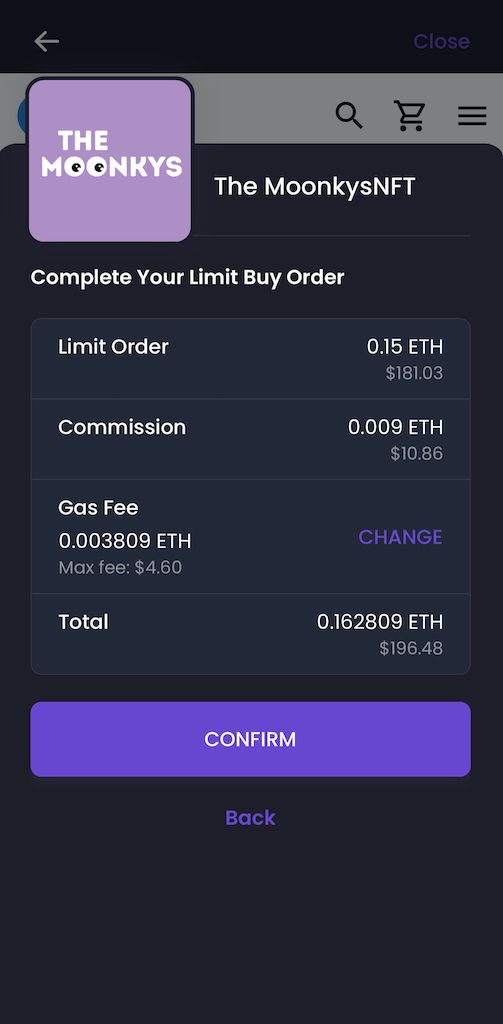
To place your limit order faster, you can click "CHANGE" under Gas Fee to bump up your priority.
Cancel a Limit Buy Order
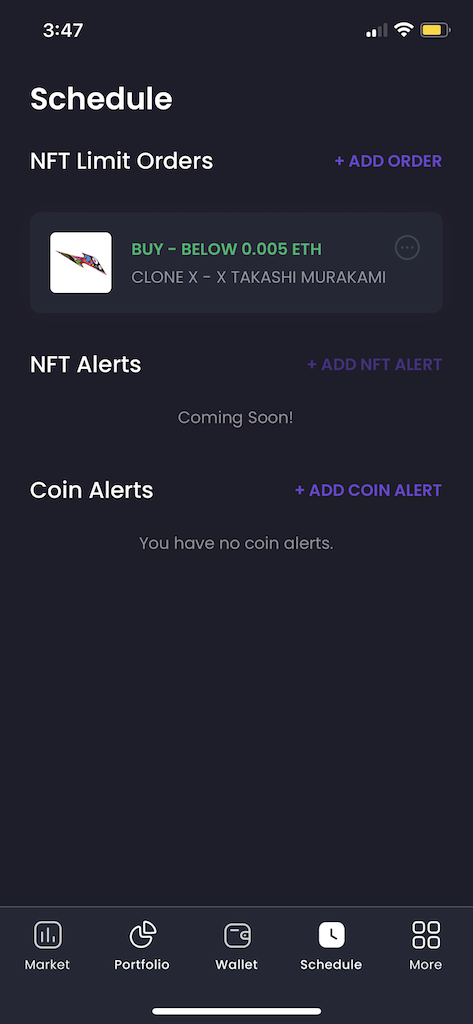
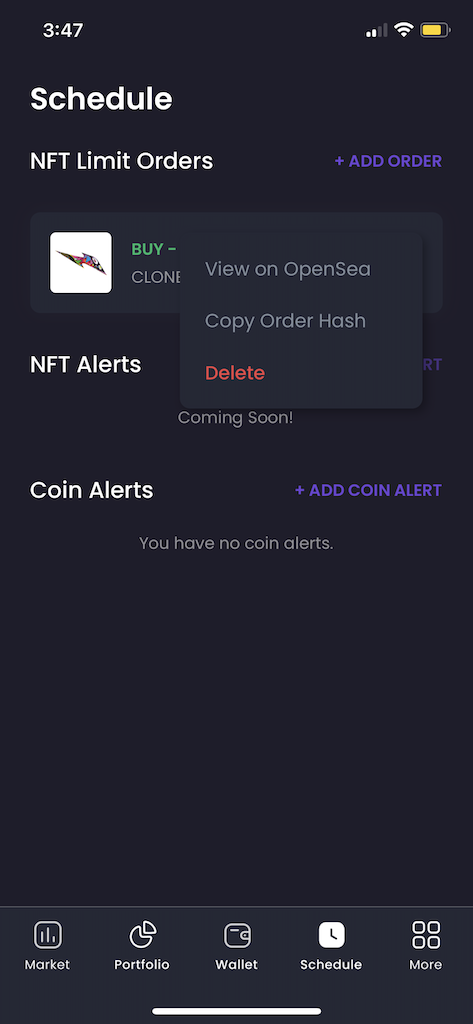
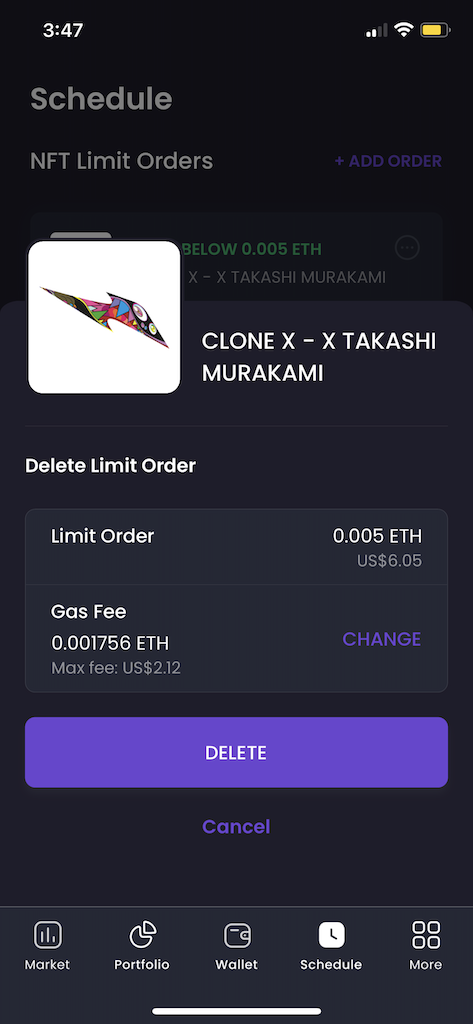
Go to the Schedule tab, find the limit order you want to cancel, and click the 3 dots to its right. Click "Delete" and confirm transaction. Your deposit will be fully refunded.
What is Commission
Once your limit order is placed, we monitor the NFT marketplace for new listings and price drops. Once a listing meets your criteria, we make the purchase on your behalf and transfer it to your wallet. The gas to broadcast this transaction comes from your commission deposit. The leftover becomes our profit 😀
What's Next?
We are very excited to help make NFT trading feel as easy to use as a traditional finance app. Our focus for the next few months are:
1) Mobile
2) Onboard more marketplaces and chains
3) Remain non-custodial (looking at you, FTX!)
If you have any suggestions or want to partner with us, feel free to email us at feedback (at) haha.me or DM us on Twitter.
Happy trading!
